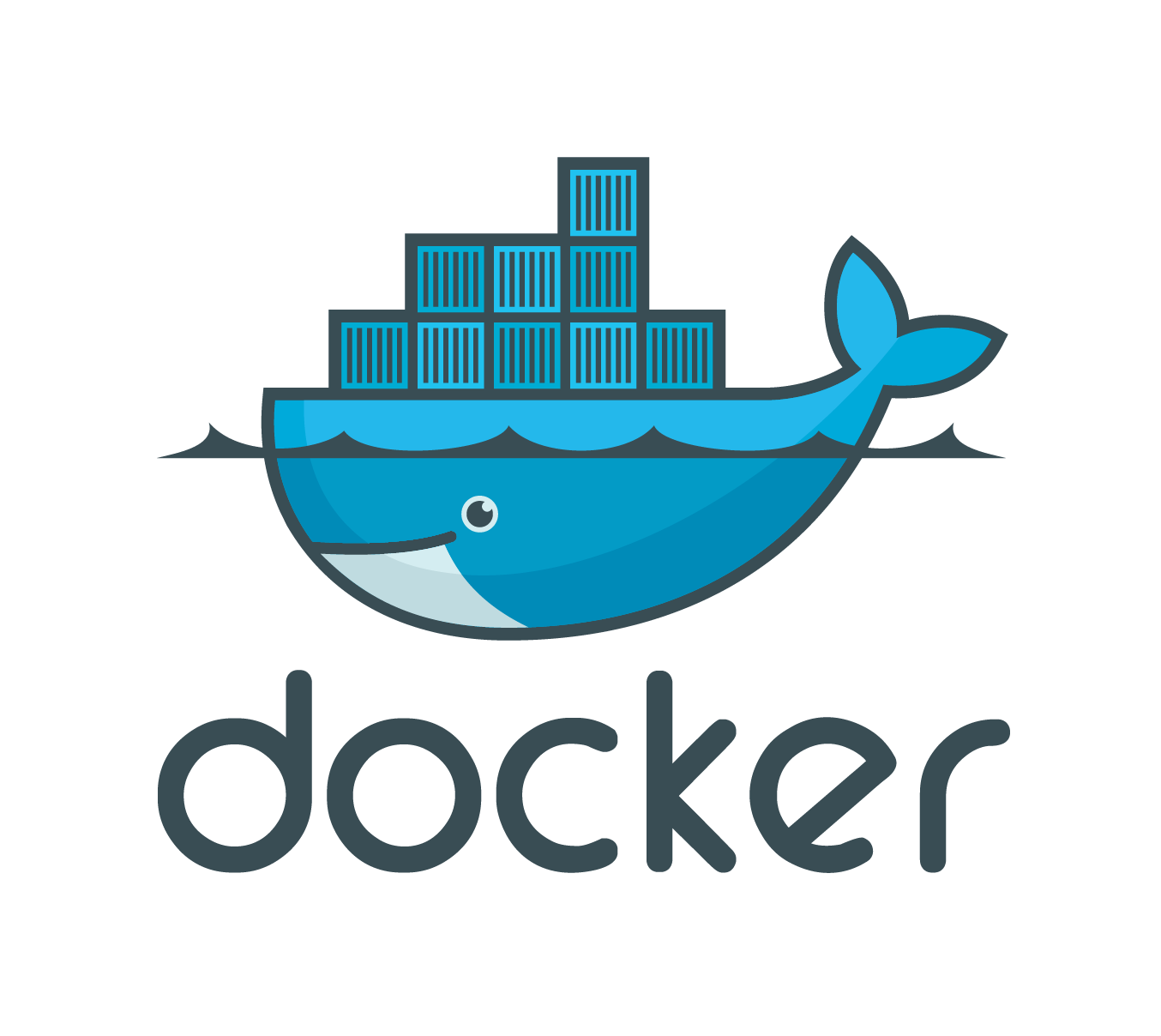Advantages
1. Security. Containerization
technology address companies’ top main concern: security. By essentially
separating personal ‘apps’ and data from business apps and data on employees’
portable devices, it obviates the possibility of sensitive data leaking from
one to the other.
2. Resource consumption.
Containerization brings in the use of single instance of operating system with
no hardware virtualization. There is only a small application and operating
environment in a container.
3. Cost saving. The cost of operating
and start of virtual machine is much higher than container and it lowers the
transport costs as well.
4. Efficiency: First, it supports resource sharing. In addition, it removes the hassle of code conflicts, application
conflicts, multiple restricts and access and so on. Application with all of its
dependencies -- code, libraries, configurations, system tool is into a wrapper
file system. Because everything is there, it is easy to make changes and
updates within a container without impacting adjacent containers. Finally, transitions
between development, testing, and production environments are much smoother.
Disadvantages
1.Theft and losses. Containers move through server memory and
there are questions about whether communications might inadvertently be exposed
to other containers. Therefore, containers may also bring security issues.
2.Complex
installation. When the container
applications are installed, changes have to be
made on the phone and the terminal’s ROM. Moreover, the containers have to have
MAM or mobile device management (MDM) systems to make this approach effective.
3.Reduce
battery life. The containers use
a lot of energy and processing power, thus reducing battery life and
significantly impacting the end user’s experience.
4.Immature. This technology is not mature. The
use and management of application containers is not well understood by the
broader ops, InfoSec, dev and auditors community yet. This makes the process of marketing for the application becoming
harder.